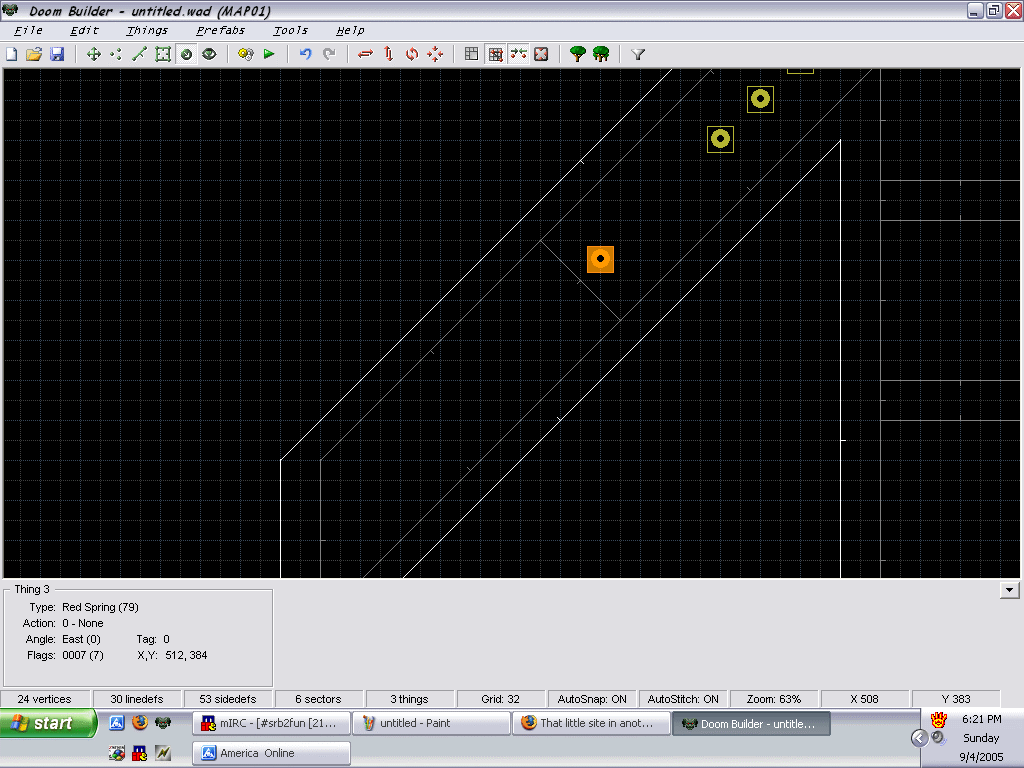
Chapter 5: Things
Okay, now, how about some rings? Go into Things mode, and, where the lower left part of
our 1 is, right click. Wait. That's a player 1 start, isn't it? Right click on the start,
and in the menu on the left, go to Rings and Weapons, and click on Ring. Go to the right,
and make sure Easy, Medium, and Hard are checked. Also, check Deaf. You'll see why in a
second. Click okay, and we're done here.
*SIDENOTE* Deaf does lots of funky things. First of all, it makes rings float 32 units off
the ground, which looks nice. Second, it makes player starts spawn at the ceiling. Give it
a try here if you want. Third, it makes Jetty-syns not move, and lastly, makes moniters
respawn randomly in multiplayer.*ENDNOTE*
Now, right click to place more rings. These rings will be duplicates of the one you just
edited. Now, go back to Linedefs mode, and click on the two linedefs on the left, the one
sided and the two sided one. Drag them both to the lower left, stretching out this sector.
Now, create a new sector inside here. Wait a minute. You'll notice that you might not be
able to create a straight diagonal line between the two linedefs on the side of Sector 0.
To fix this, just reduce the grid by pressing ] (Remember that?). Create the sector almost
entire inside Sector 0, by putting the new sector's vertexes over Sector 0's vertexes.
However, leave part of Sector 0 intact, the part with the rings in it. In the Sector box,
put the floor at 1000, and leave the ceiling intact. Also, set up the sidedefs to fix any
missing textures. Now, create a new thing, a Red Spring. Make sure Easy, Medium, and Hard
are checked, and put the thing in Sector 0, near our new sector, Sector 5. Let's test
this.
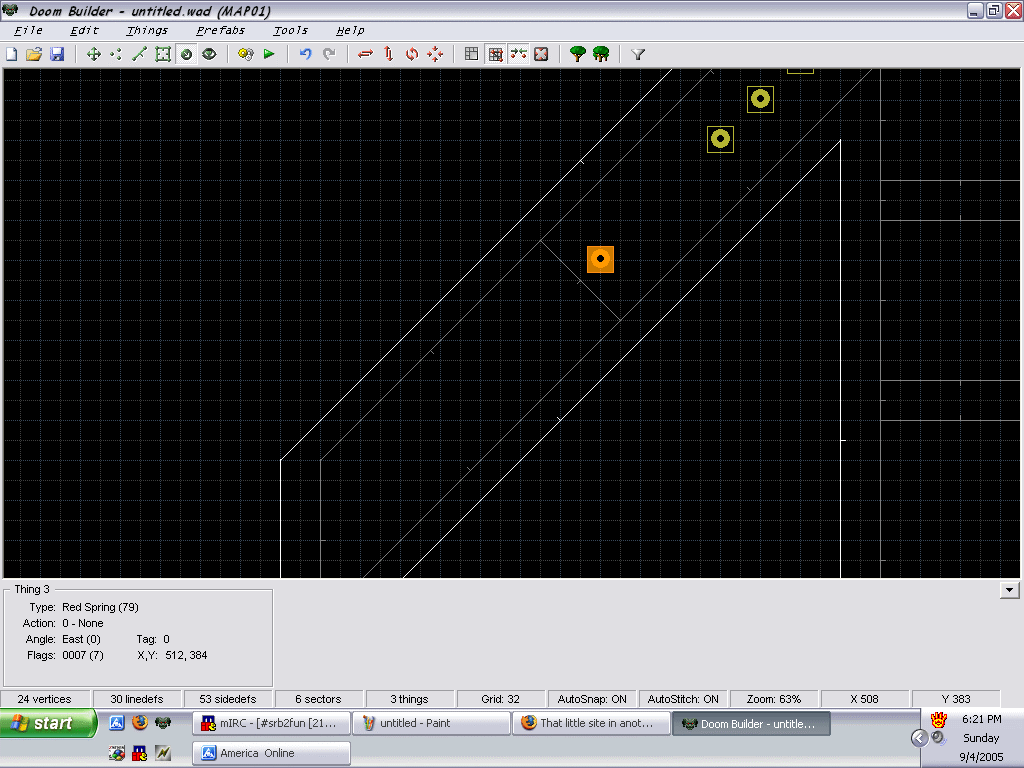
*TEST*
Looks good. You'll notice that the red spring just barely makes it to the top. Red Springs
send you up 1024, while our platform is 1000. Notice something? Anyway, not much else.
*ENDTEST*
Know how in the official levels, many grass platforms have little grass trims? We're going
to put those in. Those trims are called Sector Borders, and are really neat and easy to
make. Take out linedef between Sector 5 and Sector 0, and right click on it. In the box
that comes up, check the box that says Lower Unpegged. On the sidedefs tag, set both
side's main textures to GFZGRASS.
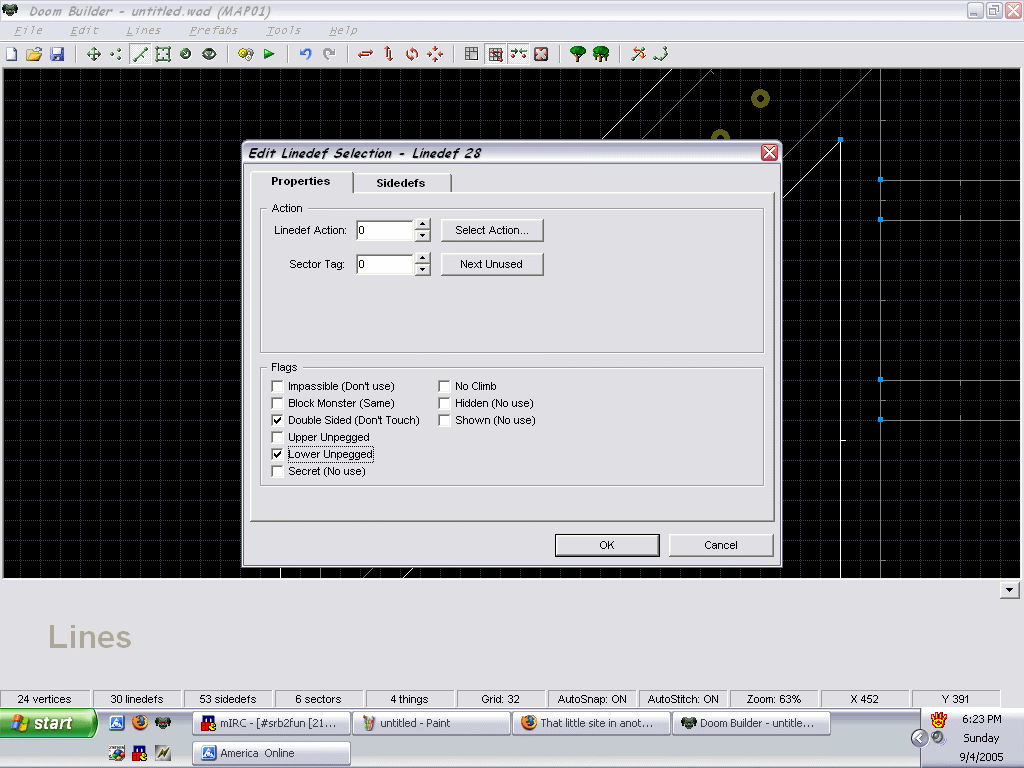
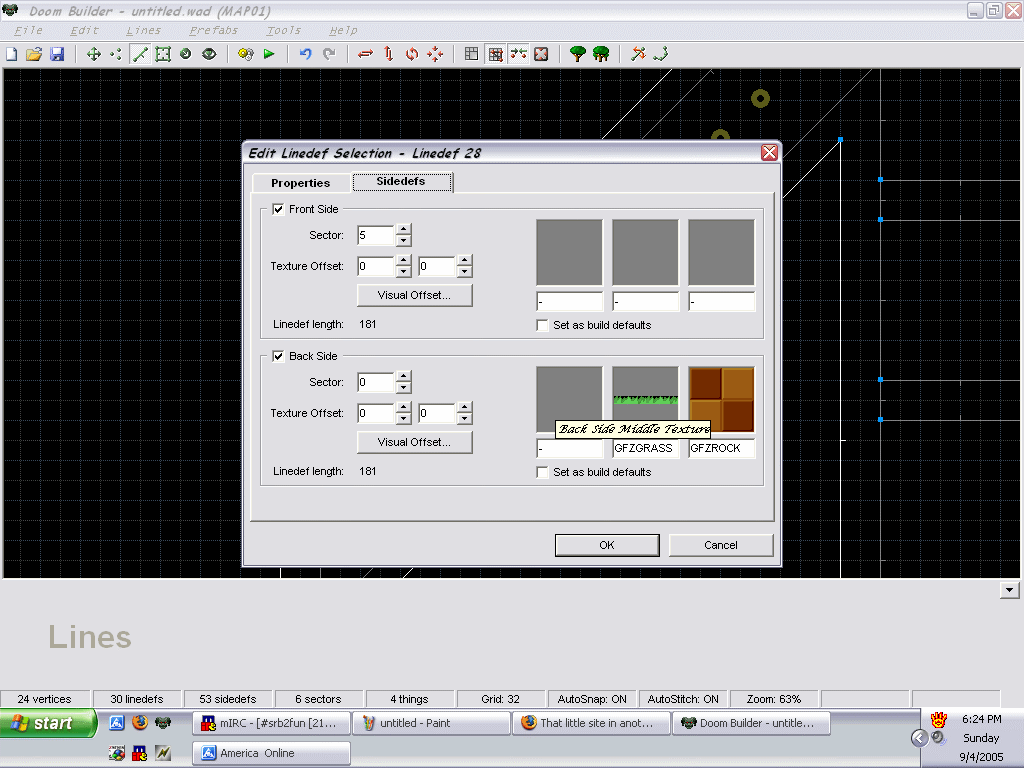
*SIDENOTE* Really, you can use any texture. Some of my favorites are MARIOW9 and
WOODWALL. For now, let's just stick to GFZGRASS, but try using other textures if you want
*ENDNOTE*
Also, while we're here, let's add in some enemies. Put some Red Crawlas in Sector 5. Also,
put an End Sign at the end of Sector 5, the one near the thok barrier.
*TEST*
Go up to the high platform, and kill the Crawlas. Go to the End Sign and...huh? The level
doesn't end? Well, there's still more to be done
*ENDTEST*
Not much more, actually. Create a sector surrounding the End Sign (Keep it small), and in
the ever-helpful Sector box, click Sector Effect.
Whoa! There's a lot to choose from. Scroll all the way down to the bottom, and you should
see Exit Sector. Select it. Yes, it's the Exit Sector, not the sign, that exits the level.
You can have an exit without a sign, or, by the same token, have a sign without an Exit
Sector (There are uses, such as tricking the player). Anyway, click okay, and okay again,
and you'll be back to the map. Now, let's test this.
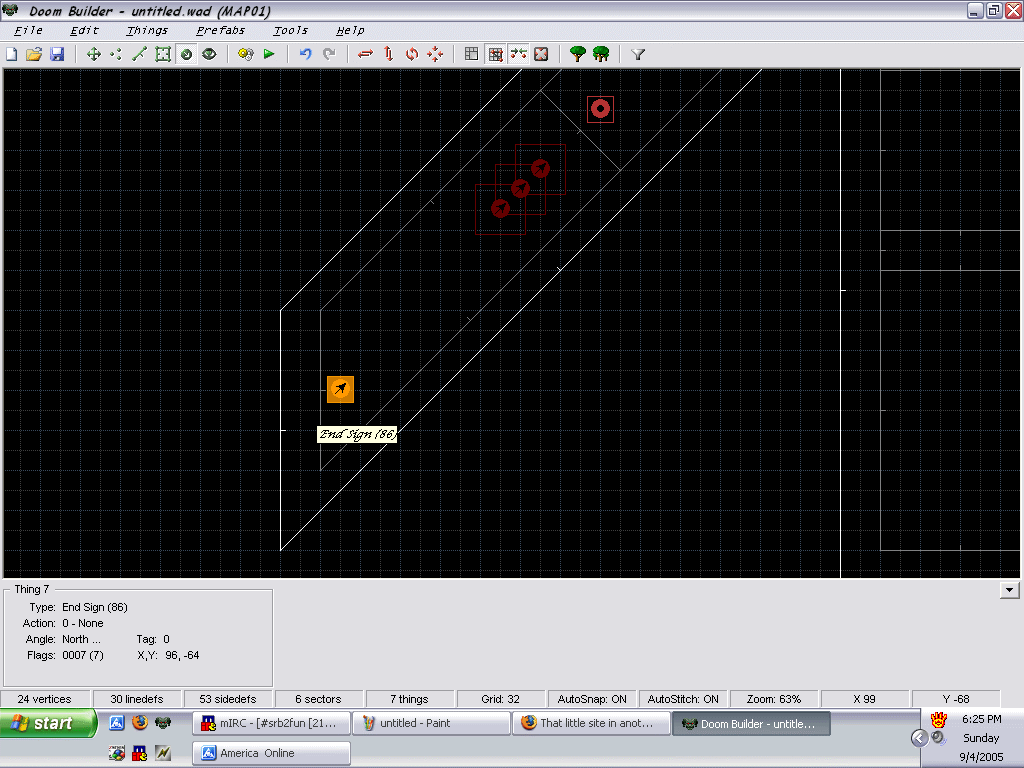
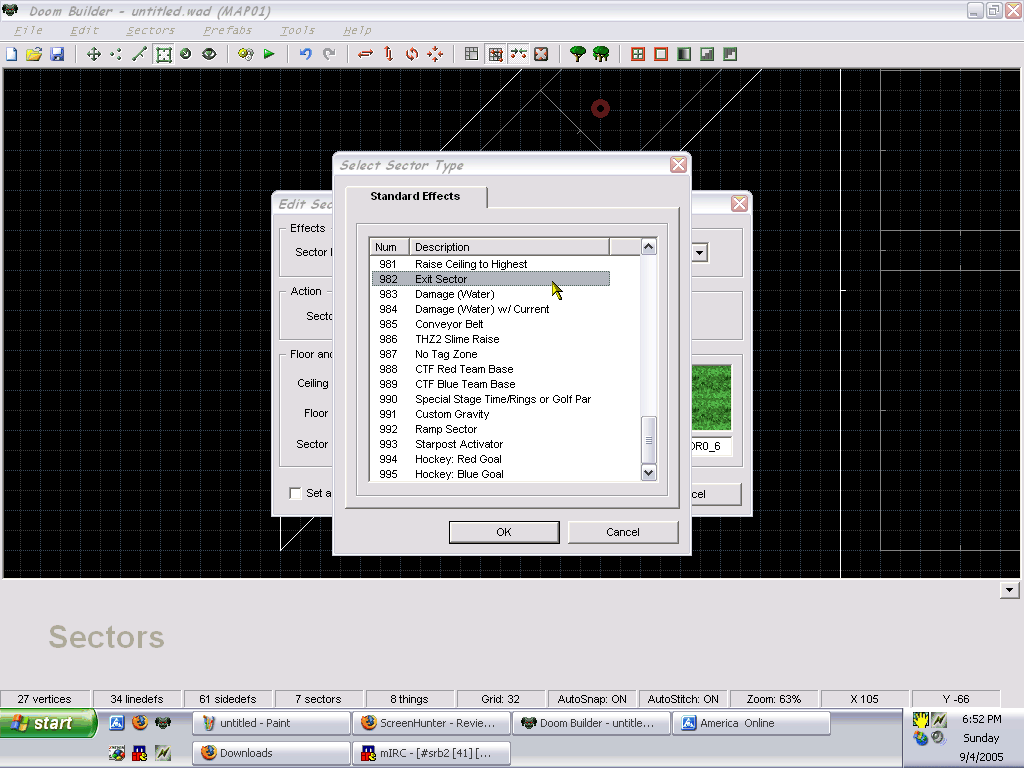
*TEST*
Do the same thing as before, but this time, you'll exit the level. Hoorray! It'll start
the next level, GFZ2, but oh well.
*ENDTEST*
Anyway, that does it for this chapter
Front